Thank you for choosing MilaOnni Patterns! Please, take some time to read this manual. It contains tips that will help you to print
the pattern correctly and save your time and paper.
Open PDF file and press "Print". Select print in "actual size" in the advanced settings and print only the first page with a test square.
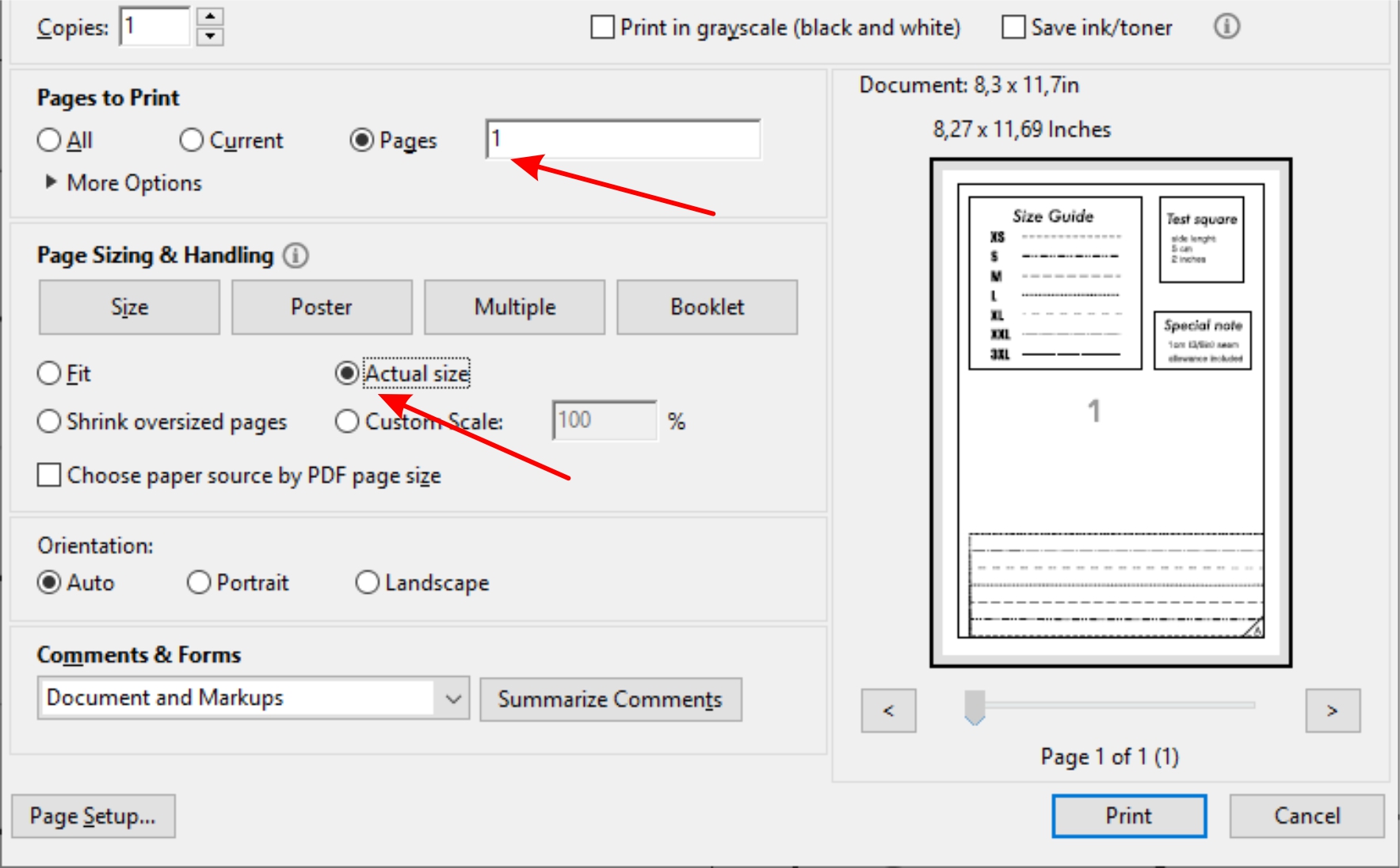
Measure the test square by a ruler. The test square should be 5cmx5cm (2”x 2”). If the measurements are correct, print all pages.
Each sheet has a number (1,2,3...) to help you find out the order of the pages. There are margins on each page. Cut off the margins from the bottom and the right. Connect the sheets. Join marks at the corner of the pages. Fix the sheets with a clear tape.
Each size is marked with different strokes. Select your size using the size guide and cut out the pattern pieces.